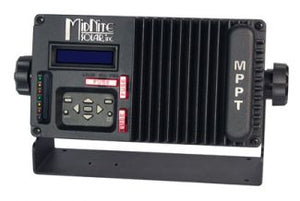{"id":1868398952537,"title":"Enphase Envoy Ethernet Bridge - EPLC-01","handle":"enphase-envoy-ethernet-bridge-eplc-01","description":"\u003cdiv class=\"ui-tabs-panel ui-corner-bottom ui-widget-content\" id=\"tabs-1\" role=\"tabpanel\" aria-hidden=\"false\" aria-labelledby=\"ui-id-1\"\u003e\n\u003cp\u003eEnphase Powerline Carrier EN-EPLC-01 Wireless Ethernet Bridge (Contains two Ethernet bridges). \u003cbr\u003e\u003cbr\u003e This product is to be used with an Enphase Envoy Communications Gateway. The Enphase Powerline Carrier is an ethernet bridge that utilizes the structure's AC electrical lines in place of an ethernet cable to connect Enphase ethernet devices to the network router. \u003cbr\u003e\u003cbr\u003e These will provide an extended connection range without ethernet cabling. Typically used when the Enphase Envoy Communications Gateway is placed at a distance from the network router, and an ethernet cable connection to the router is not available or practical due to the distance and\/or building structure.\u003cbr\u003e\u003cbr\u003e\u003cbr\u003e Installation is simple, the Enphase Powerline Carrier can be plugged into any standard AC outlet. The unit transmits data over the existing power lines, and no additional wiring is required. Once the Enphase Powerline Carrier is plugged into an AC outlet, simply connect the ethernet cable from the unit to the Enphase Envoy, which is also plugged into an AC outlet. Plug another Enphase Powerline Carrier into the AC outlet near the router and connect the ethernet cable to the router. \u003cbr\u003e\u003cbr\u003e Data is transmitted using broadband Ethernet protocols across the bridge. The Enphase Powerline Carrier works with the Enphase Envoy Communications Gateway, Enphase Microinverters and the Enlighten website. The Enphase Powerline Carrier has three LED indicators for power, AC connection, and network connection status. An ethernet cable is also included. \u003cbr\u003e\u003cbr\u003e Note, Enphase Envoy Communications gateway is not included, see related parts to the right.\u003c\/p\u003e\n\u003c\/div\u003e\n\u003cdiv class=\"ui-tabs-panel ui-corner-bottom ui-widget-content\" id=\"tabs-2\" role=\"tabpanel\" aria-hidden=\"true\" aria-labelledby=\"ui-id-2\" style=\"display: none;\"\u003e\n\u003cp\u003e \u003c\/p\u003e\n\u003cdiv class=\"fluid-width-video-wrapper\" style=\"padding-top: 80.3%;\"\u003e\u003ciframe id=\"fitvid0\" src=\"https:\/\/www.youtube.com\/embed\/T_AP9K2UNPI\" frameborder=\"0\" allowfullscreen=\"\"\u003e\u003c\/iframe\u003e\u003c\/div\u003e\n\u003c\/div\u003e\n\u003cdiv class=\"ui-tabs-panel ui-corner-bottom ui-widget-content\" id=\"tabs-3\" role=\"tabpanel\" aria-hidden=\"true\" aria-labelledby=\"ui-id-3\" style=\"display: none;\"\u003e\n\u003cdiv\u003e\n\u003cimg width=\"19\" height=\"17\" alt=\"\" src=\"https:\/\/cdn.sps5.com\/images\/pdf_symbol.gif\"\u003e \u003ca href=\"https:\/\/cdn.sps5.com\/pdf\/P200-User-Guide.pdf\" target=\"_blank\" rel=\"noopener noreferrer\"\u003eP200 User Guide\u003c\/a\u003e\n\u003c\/div\u003e\n\u003c\/div\u003e\n\u003cdiv class=\"ui-tabs-panel ui-corner-bottom ui-widget-content\" id=\"tabs-4\" role=\"tabpanel\" aria-hidden=\"true\" aria-labelledby=\"ui-id-4\" style=\"display: none;\"\u003e\n\u003cdiv class=\"grp-of-series\"\u003e\n\u003cdiv class=\"block\"\u003e\u003c\/div\u003e\n\u003c\/div\u003e\n\u003c\/div\u003e\n\u003cp\u003e\u003ciframe allowfullscreen=\"\" frameborder=\"0\" height=\"261\" src=\"https:\/\/www.youtube.com\/embed\/T_AP9K2UNPI\" width=\"325\"\u003e\u003c\/iframe\u003e\u003c\/p\u003e\n\u003cdiv id=\"tabs-3\"\u003e\n\u003cdiv\u003e\n\u003cimg alt=\"\" height=\"17\" src=\"https:\/\/cdn.sps5.com\/images\/pdf_symbol.gif\" width=\"19\"\u003e\u003ca href=\"https:\/\/cdn.sps5.com\/pdf\/P200-User-Guide.pdf\" target=\"_blank\" rel=\"noopener noreferrer\"\u003eP200 User Guide\u003c\/a\u003e\n\u003c\/div\u003e\n\u003c\/div\u003e\n\u003cdiv id=\"tabs-4\"\u003e\n\u003cdiv class=\"grp-of-series\"\u003e\n\u003cdiv class=\"block\"\u003e\u003c\/div\u003e\n\u003c\/div\u003e\n\u003c\/div\u003e\n\u003cp\u003e \u003c\/p\u003e\n\u003cp\u003e\u003cstrong\u003eDocuments\u003c\/strong\u003e:\u003c\/p\u003e\n\u003cp\u003e\u003ca href=\"https:\/\/cdn.shopify.com\/s\/files\/1\/0079\/6003\/5417\/files\/P200-User-Guide.pdf\"\u003eDatasheet1\u003c\/a\u003e\u003c\/p\u003e","published_at":"2018-11-22T11:20:13-07:00","created_at":"2018-11-22T11:20:13-07:00","vendor":"Enphase","type":"Inverter Accessories","tags":["All products","Brand_Enphase","Enphase Accessories","Enphase Microinverters","feed-sl-9"],"price":5597,"price_min":5597,"price_max":5597,"available":false,"price_varies":false,"compare_at_price":null,"compare_at_price_min":0,"compare_at_price_max":0,"compare_at_price_varies":false,"variants":[{"id":18342544375897,"title":"Default Title","option1":"Default Title","option2":null,"option3":null,"sku":"ENPH-01069","requires_shipping":true,"taxable":false,"featured_image":null,"available":false,"name":"Enphase Envoy Ethernet Bridge - EPLC-01","public_title":null,"options":["Default Title"],"price":5597,"weight":454,"compare_at_price":null,"inventory_management":"shopify","barcode":"","requires_selling_plan":false,"selling_plan_allocations":[]}],"images":["\/\/www.solarpanelstore.com\/cdn\/shop\/products\/Tenda_20P200_7a5b1922-0b58-46e9-8661-ad178372e7ac.jpg?v=1542912720"],"featured_image":"\/\/www.solarpanelstore.com\/cdn\/shop\/products\/Tenda_20P200_7a5b1922-0b58-46e9-8661-ad178372e7ac.jpg?v=1542912720","options":["Title"],"media":[{"alt":null,"id":514778267788,"position":1,"preview_image":{"aspect_ratio":0.655,"height":325,"width":213,"src":"\/\/www.solarpanelstore.com\/cdn\/shop\/products\/Tenda_20P200_7a5b1922-0b58-46e9-8661-ad178372e7ac.jpg?v=1542912720"},"aspect_ratio":0.655,"height":325,"media_type":"image","src":"\/\/www.solarpanelstore.com\/cdn\/shop\/products\/Tenda_20P200_7a5b1922-0b58-46e9-8661-ad178372e7ac.jpg?v=1542912720","width":213}],"requires_selling_plan":false,"selling_plan_groups":[],"content":"\u003cdiv class=\"ui-tabs-panel ui-corner-bottom ui-widget-content\" id=\"tabs-1\" role=\"tabpanel\" aria-hidden=\"false\" aria-labelledby=\"ui-id-1\"\u003e\n\u003cp\u003eEnphase Powerline Carrier EN-EPLC-01 Wireless Ethernet Bridge (Contains two Ethernet bridges). \u003cbr\u003e\u003cbr\u003e This product is to be used with an Enphase Envoy Communications Gateway. The Enphase Powerline Carrier is an ethernet bridge that utilizes the structure's AC electrical lines in place of an ethernet cable to connect Enphase ethernet devices to the network router. \u003cbr\u003e\u003cbr\u003e These will provide an extended connection range without ethernet cabling. Typically used when the Enphase Envoy Communications Gateway is placed at a distance from the network router, and an ethernet cable connection to the router is not available or practical due to the distance and\/or building structure.\u003cbr\u003e\u003cbr\u003e\u003cbr\u003e Installation is simple, the Enphase Powerline Carrier can be plugged into any standard AC outlet. The unit transmits data over the existing power lines, and no additional wiring is required. Once the Enphase Powerline Carrier is plugged into an AC outlet, simply connect the ethernet cable from the unit to the Enphase Envoy, which is also plugged into an AC outlet. Plug another Enphase Powerline Carrier into the AC outlet near the router and connect the ethernet cable to the router. \u003cbr\u003e\u003cbr\u003e Data is transmitted using broadband Ethernet protocols across the bridge. The Enphase Powerline Carrier works with the Enphase Envoy Communications Gateway, Enphase Microinverters and the Enlighten website. The Enphase Powerline Carrier has three LED indicators for power, AC connection, and network connection status. An ethernet cable is also included. \u003cbr\u003e\u003cbr\u003e Note, Enphase Envoy Communications gateway is not included, see related parts to the right.\u003c\/p\u003e\n\u003c\/div\u003e\n\u003cdiv class=\"ui-tabs-panel ui-corner-bottom ui-widget-content\" id=\"tabs-2\" role=\"tabpanel\" aria-hidden=\"true\" aria-labelledby=\"ui-id-2\" style=\"display: none;\"\u003e\n\u003cp\u003e \u003c\/p\u003e\n\u003cdiv class=\"fluid-width-video-wrapper\" style=\"padding-top: 80.3%;\"\u003e\u003ciframe id=\"fitvid0\" src=\"https:\/\/www.youtube.com\/embed\/T_AP9K2UNPI\" frameborder=\"0\" allowfullscreen=\"\"\u003e\u003c\/iframe\u003e\u003c\/div\u003e\n\u003c\/div\u003e\n\u003cdiv class=\"ui-tabs-panel ui-corner-bottom ui-widget-content\" id=\"tabs-3\" role=\"tabpanel\" aria-hidden=\"true\" aria-labelledby=\"ui-id-3\" style=\"display: none;\"\u003e\n\u003cdiv\u003e\n\u003cimg width=\"19\" height=\"17\" alt=\"\" src=\"https:\/\/cdn.sps5.com\/images\/pdf_symbol.gif\"\u003e \u003ca href=\"https:\/\/cdn.sps5.com\/pdf\/P200-User-Guide.pdf\" target=\"_blank\" rel=\"noopener noreferrer\"\u003eP200 User Guide\u003c\/a\u003e\n\u003c\/div\u003e\n\u003c\/div\u003e\n\u003cdiv class=\"ui-tabs-panel ui-corner-bottom ui-widget-content\" id=\"tabs-4\" role=\"tabpanel\" aria-hidden=\"true\" aria-labelledby=\"ui-id-4\" style=\"display: none;\"\u003e\n\u003cdiv class=\"grp-of-series\"\u003e\n\u003cdiv class=\"block\"\u003e\u003c\/div\u003e\n\u003c\/div\u003e\n\u003c\/div\u003e\n\u003cp\u003e\u003ciframe allowfullscreen=\"\" frameborder=\"0\" height=\"261\" src=\"https:\/\/www.youtube.com\/embed\/T_AP9K2UNPI\" width=\"325\"\u003e\u003c\/iframe\u003e\u003c\/p\u003e\n\u003cdiv id=\"tabs-3\"\u003e\n\u003cdiv\u003e\n\u003cimg alt=\"\" height=\"17\" src=\"https:\/\/cdn.sps5.com\/images\/pdf_symbol.gif\" width=\"19\"\u003e\u003ca href=\"https:\/\/cdn.sps5.com\/pdf\/P200-User-Guide.pdf\" target=\"_blank\" rel=\"noopener noreferrer\"\u003eP200 User Guide\u003c\/a\u003e\n\u003c\/div\u003e\n\u003c\/div\u003e\n\u003cdiv id=\"tabs-4\"\u003e\n\u003cdiv class=\"grp-of-series\"\u003e\n\u003cdiv class=\"block\"\u003e\u003c\/div\u003e\n\u003c\/div\u003e\n\u003c\/div\u003e\n\u003cp\u003e \u003c\/p\u003e\n\u003cp\u003e\u003cstrong\u003eDocuments\u003c\/strong\u003e:\u003c\/p\u003e\n\u003cp\u003e\u003ca href=\"https:\/\/cdn.shopify.com\/s\/files\/1\/0079\/6003\/5417\/files\/P200-User-Guide.pdf\"\u003eDatasheet1\u003c\/a\u003e\u003c\/p\u003e"}
Enphase Envoy Ethernet Bridge - EPLC-01
Related Products
MidNite Solar Classic 150 MPPT Charge Controller - CLASSIC 150
$760.00
$925.00